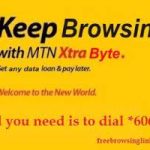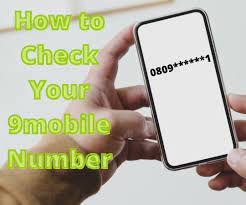Airtel Airtime Transfer
How to Transfer Airtime on Airtel: Your Ultimate Guide to Sharing Credit with Ease, In this digital age, staying connected is crucial, and Airtel, one of the leading telecommunication providers, understands this well. Airtel offers a convenient service called “Me2U” that allows its users to transfer airtime to friends and family members.
Whether it’s a small favor or a gesture of goodwill, transferring airtime on Airtel is a simple process that can come in handy during emergencies or when someone needs a quick top-up. In this comprehensive guide, we will walk you through the step-by-step process of transferring airtime on Airtel, so you can effortlessly share credit and stay connected with your loved ones.
- What is Airtel Me2U? : Airtel Me2U is a value-added service provided by Airtel that enables its prepaid subscribers to transfer airtime or credit from their account to another Airtel prepaid account. It’s a fantastic feature that promotes flexibility and connectivity within the Airtel network.
- Registering for Airtel Me2U : To get started with transferring airtime on Airtel, you need to register for the Me2U service. Follow these simple steps:
- a. Dial *166# on your Airtel line.
- b. Choose the “Me2U” option from the menu.
- c. Set a 4-digit transfer PIN and confirm it.
- Transferring Airtime on Airtel: Once you’re registered for the Me2U service, you can proceed with the airtime transfer process. Here’s how:
- a. Dial *166*AmountRecipient’s NumberPIN# on your phone.
- b. Replace “Amount” with the credit value you wish to transfer (e.g., *166*1000080XXXXXXXX1234#).
- c. Replace “Recipient’s Number” with the Airtel number you want to send airtime to.
- d. Replace “PIN” with the 4-digit transfer PIN you set during registration.
- Confirming the Transfer: After entering all the necessary details, take a moment to verify the recipient’s number and the transfer amount. Ensure that everything is accurate before confirming the transaction. Airtel will also send a confirmation message to both you and the recipient once the transfer is successful.
- Important Tips and Considerations: To make the most of the Airtel Me2U service and ensure smooth transactions, keep these tips in mind:
a. Check the denominations: Airtel allows you to transfer airtime in specific denominations (e.g., 50, 100, 200, 500, and 1,000 Naira). Verify the available denominations in your region.
b. Sufficient balance: Make sure you have enough airtime in your account, including the transfer amount and any applicable transaction fees.
c. Secure your PIN: Your 4-digit transfer PIN is crucial for ensuring the security of your transactions. Avoid sharing it with anyone to prevent unauthorized transfers.
-
Take advantage of this fantastic feature and enjoy seamless communication within the Airtel network.
Customer Support and Troubleshooting: While transferring airtime on Airtel is usually a smooth process, sometimes technical glitches or other issues may arise. If you encounter any problems during the transfer, don’t worry.
Airtel’s customer support is always available to assist you. You can reach out to them through various channels, such as calling their helpline, visiting an Airtel store, or using their online chat support.
Common troubleshooting steps you can try include checking your account balance, ensuring you have entered the correct recipient’s number and transfer amount, and verifying your transfer PIN.
- Security Measures for Airtime Transfer: While Airtel’s Me2U service offers convenience, it’s essential to prioritize the security of your transactions. To safeguard your account, here are some security measures to follow:
a. Choose a unique and strong 4-digit transfer PIN that is not easily guessable.
b. Never share your PIN with anyone, including Airtel staff or customer support agents.
c. Be cautious when inputting the recipient’s number to avoid transferring to the wrong account accidentally.
d. Regularly monitor your airtime balance and transaction history for any suspicious activities.
-
Frequently Asked Questions by millions of Airtel Users
Q1: Are there any transaction fees for using Airtel’s Me2U service? A: Yes, Airtel may charge a nominal transaction fee for each airtime transfer. The fee may vary depending on the transfer amount and region. It’s advisable to check Airtel’s official website or contact customer support for the latest fee details.
Q2: Can I transfer airtime from Airtel to other networks? A: No, the Me2U service is designed to facilitate airtime transfers exclusively within the Airtel network. You cannot transfer airtime to subscribers of other mobile networks using this service.
Q3: Can I reverse a mistaken airtime transfer? A: Unfortunately, Airtel’s Me2U service does not offer an option to reverse a successful airtime transfer. Therefore, it’s crucial to double-check all the details before confirming the transaction.
Q4: Is there a limit to the number of transfers I can make in a day? A: Airtel may impose a daily transfer limit as a security measure. The specific limit may vary depending on your region and Airtel’s policies. Check with customer support or the official website for the current transfer limits.
Also read this: How to transfer Airtime on MTN
-
Brief Conclusion
- Transferring airtime on Airtel with the Me2U service is a fantastic way to extend a helping hand to your friends and family. With user-friendly steps and essential security measures, you can confidently use this service to stay connected and make someone’s day brighter. Embrace the simplicity of airtime transfer on Airtel today!
(Note: For the latest updates and specific details about Airtel’s Me2U service, always refer to their official website or contact their customer support.)